- Superpower Daily
- Posts
- Introducing the world's fastest conversational AI
Introducing the world's fastest conversational AI
“Where is Waldo” themed AI illustrations tutorial
In today’s email:
👀 CES 2024: How to watch as Nvidia, Samsung, and more reveal hardware, AI updates
⛑️ Today, I saved a life using ChatGPT
📚 Google Gemini: Everything you need to know about the new generative AI platform
🧰 6 new AI-powered tools and resources. Make sure to check the online version for the full list of tools.



Bland Turbo is a groundbreaking conversational AI that has set a new world record for speed. It is designed for various applications such as politics, customer support, surveying, and sales. Bland.ai offers integration with existing systems through an API, making it ideal for enterprises looking to scale their call centers by replacing human employees with an AI that is always available and capable of infinite scaling alongside the company.

Open Interpreter, the platform that lets LLMs run code on your computer to complete tasks, just released a new update that represents a major advancement significantly enhancing its capabilities and user experience. Key features of this update include:
Computer API: Introduced in 2023, this feature marks the creation of the world's first real-time code execution environment specifically for language models. The API allows language models to interact with basic I/O controls such as display, mouse, and keyboard, offering functions like viewing screenshots, clicking on-screen text, moving the mouse to hover over icons, and viewing clipboard contents. This is further supported by a hosted tools preview at api.openinterpreter.com.
OS Mode: This mode enables the Open Interpreter to use the Computer API for graphical control of a computer. It is compatible with various multimodal language models and can work with local vision models through different platforms like .llamafile, LM Studio, or Jan AI.
LMC Messages: To accommodate the new Language Model Computer architecture, Open Interpreter has extended the OpenAI messages format. It includes additional information and introduces a new role called "computer", which allows for more integrated communication between the AI and the computer.
Computer Module: Separating the Computer from the Open Interpreter's Core, this module enables independent running of the computer within the same Python instance used by the interpreter. It provides flexibility in controlling computer languages and adding custom languages.
Additionally, the 0.2.0 update includes a suite of fixes and enhancements contributed by the open-source community. These range from bug fixes in various functionalities like crash handling, API key insertions, and README updates, to the implementation of new features like pyautogui mouse click functions, keyboard control enhancements, and documentation updates.
Watch a Demo of the new Open Interpreter in action.
“Where is Waldo” themed AI illustrations.
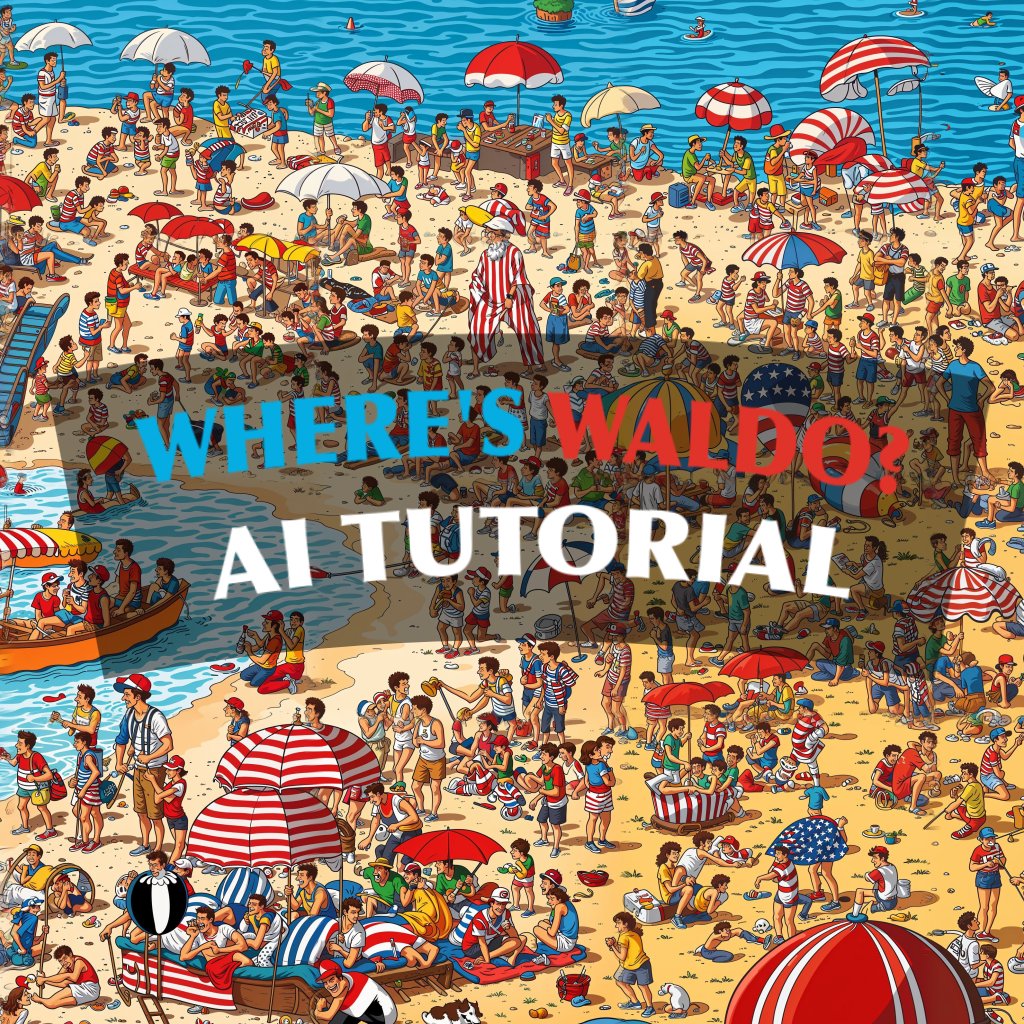
Framer, the Twitter user known for his AI animation work, recently released a new “Where is Waldo” series created by AI. Due to the popular demand, he created a tutorial explaining his workflow in creating the new series.
The key steps are:
Initial Prompt in Midjourney: Framer starts with a simple prompt: "Where is Waldo in LOCATION," specifying an aspect ratio of 16:9.
Providing Reference Images: To avoid repetitive imagery, Framer suggests using at least five reference images from different locations. This step is crucial for generating diverse backgrounds.
Location Ideas: Creativity in choosing locations is important. Framer mentions common locations like supermarkets, farms, or beaches but suggests asking ChatGPT for more original ideas, such as a haunted house, Venice, a pirate ship, or a psychedelic universe.
Enhancing Image Quality: After generating images in Midjourney, Framer uses Magnific AI, an enhancement tool optimized for art and illustrations, to improve image quality. This step involves detailed settings adjustments.
Second Upscaling for Better Quality: A second upscaling is done with specific settings (Creativity: 0, HDR: 1, Resemblance: -1) to further enhance the image quality.
Final Touches with Photoshop: To eliminate any imperfections like deformed bodies or random elements, Framer recommends using Photoshop's generative fill tool.
In this episode, the guest is Steve Ruiz, founder of tldraw, an open-source whiteboard that evolved into an effective visual multimodal prompting application environment. The project highlights how well infinite canvas and generative models like DALL-E and Midjourney complement each other. Unlike the linear output of these models, tldraw allows for visual progression and branching of ideas on an infinite canvas. Additionally, tldraw incorporates the concept of layers in UI design, where images can influence various aspects like functionality, style, and state. The episode also discusses how Steve's background in fine arts significantly contributed to the development of this multi-modal AI canvas.
Other stuff
CES 2024: How to watch as Nvidia, Samsung, and more reveal hardware, AI updates
Today, I saved a life using ChatGPT
Is the ChatGPT API Refusing to Summarize Academic Papers? Not so fast.
API key usage metrics are now available in your OpenAI dashboard! 🔑
Duolingo’s Massive Layoff: AI Takeover, Impacting Thousands of Human Translators
IT Employment Grew by Just 700 Jobs in 2023, Down From 267,000 in 2022
Database of 16,000 Artists Used to Train Midjourney AI, Including 6-Year-Old Child, Garners Criticism
Experiments with Midjourney and DALL-E 3 show a copyright minefield
Google Gemini: Everything you need to know about the new generative AI platform
Android users could soon replace Google Assistant with ChatGPT
AI’s future could hinge on one thorny legal question
Superpower ChatGPT now supports voice 🎉
Text-to-Speech and Speech-to-Text. Easily have a conversation with ChatGPT on your computer


Reiki by Web3Go - All-in-one AI agents creation and monetization platform

AnyText AI: Revolutionary Multilingual Text Generation and Editing Tool

Brewed - Build any web app with AI, just type it

Spawn - Generate D&D character sheets with AI

Invstr - AI-powered investing simplified in one hub
Free AI Privacy Policy & ToS Generator - Generate your privacy policy & TOS using AI, 100% free

Image Gallery in ChatGPT

How did you like today’s newsletter? |
Help share Superpower
⚡️ Be the Highlight of Someone's Day - Think a friend would enjoy this? Go ahead and forward it. They'll thank you for it!
Hope you enjoyed today's newsletter
Did you know you can add Superpower Daily to your RSS feed https://rss.beehiiv.com/feeds/GcFiF2T4I5.xml
⚡️ Join over 200,000 people using the Superpower ChatGPT extension on Chrome and Firefox.




